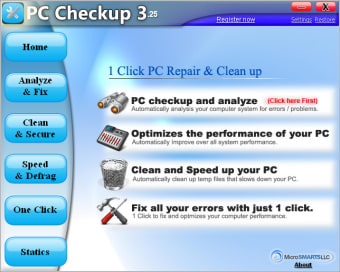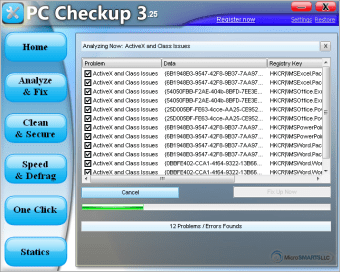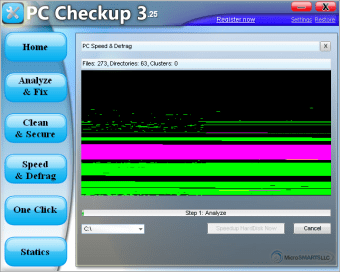Scan your PC for hidden errors
If you feel your computer needs a good cleaning and some fixing, you could find PC Checkup interesting. It's very easy to run and most of its functions are also free to use. Start by pressing the Clean & Secure button which deletes unused registry keys and values entries. It also cleans up items in the network cache and in the temp folder.
The Analyze and Fix tool works partially and will fix just half of the entries unless you register and pay the subscription fee. The Speed & Defrag function though fully works and it is useful to improve the general speed of a PC. Bear in mind that this is something you can also do efficiently from the properties menu of your hard drive.
PC Checkup probably doesn't offer much innovation in the cleaning and fixing list of available programs. It is surely an extra option to check the status of your PC and operate some function to restore it to optimum health. Consider though that what the program does automatically, you could do manually with the embedded functions of your Operating System.
Are you about to have your PC Spring cleaning done? Try this easy to use application which will clean unused files, fix registry errors and defrag your PC's hard drive.